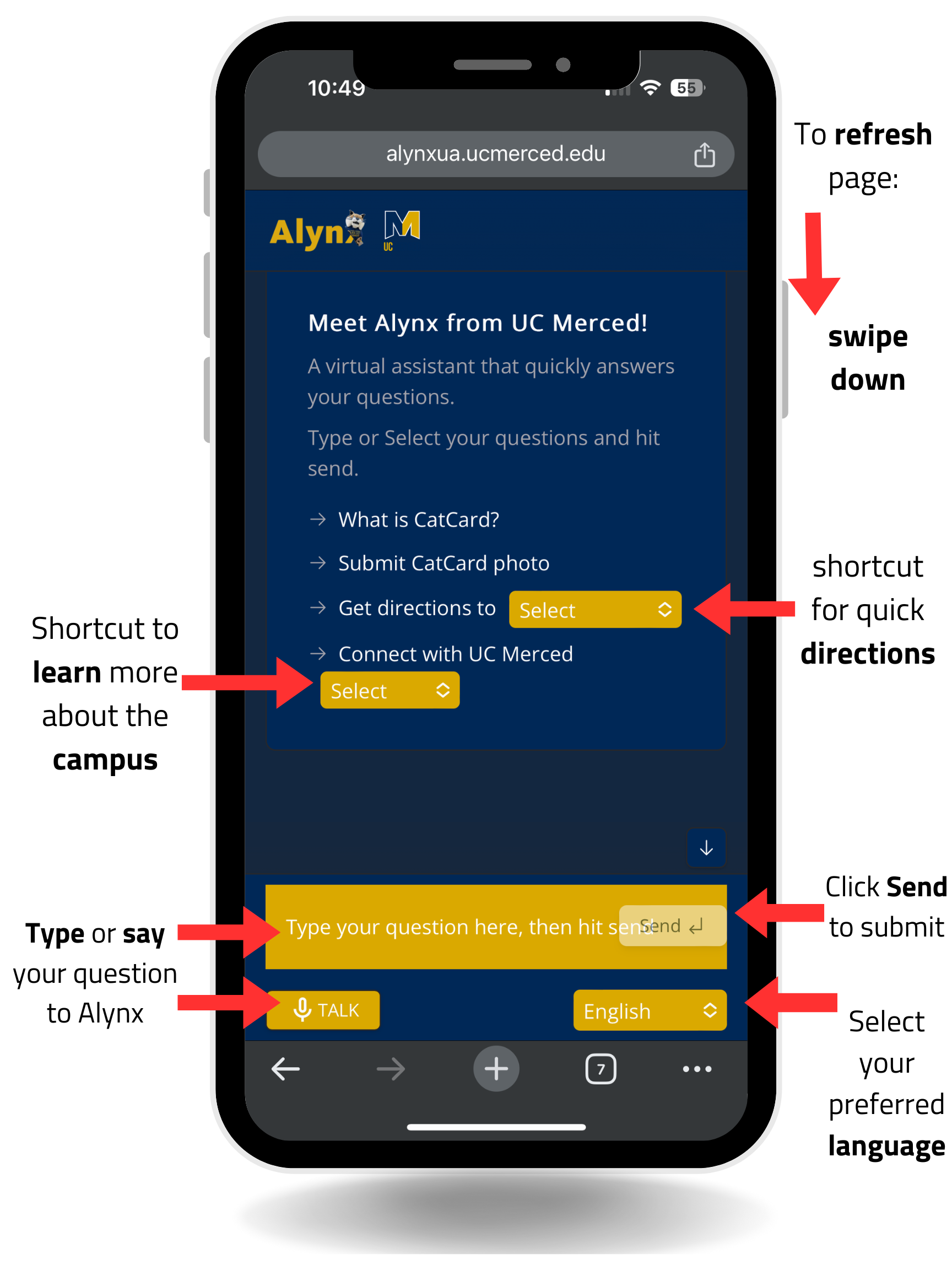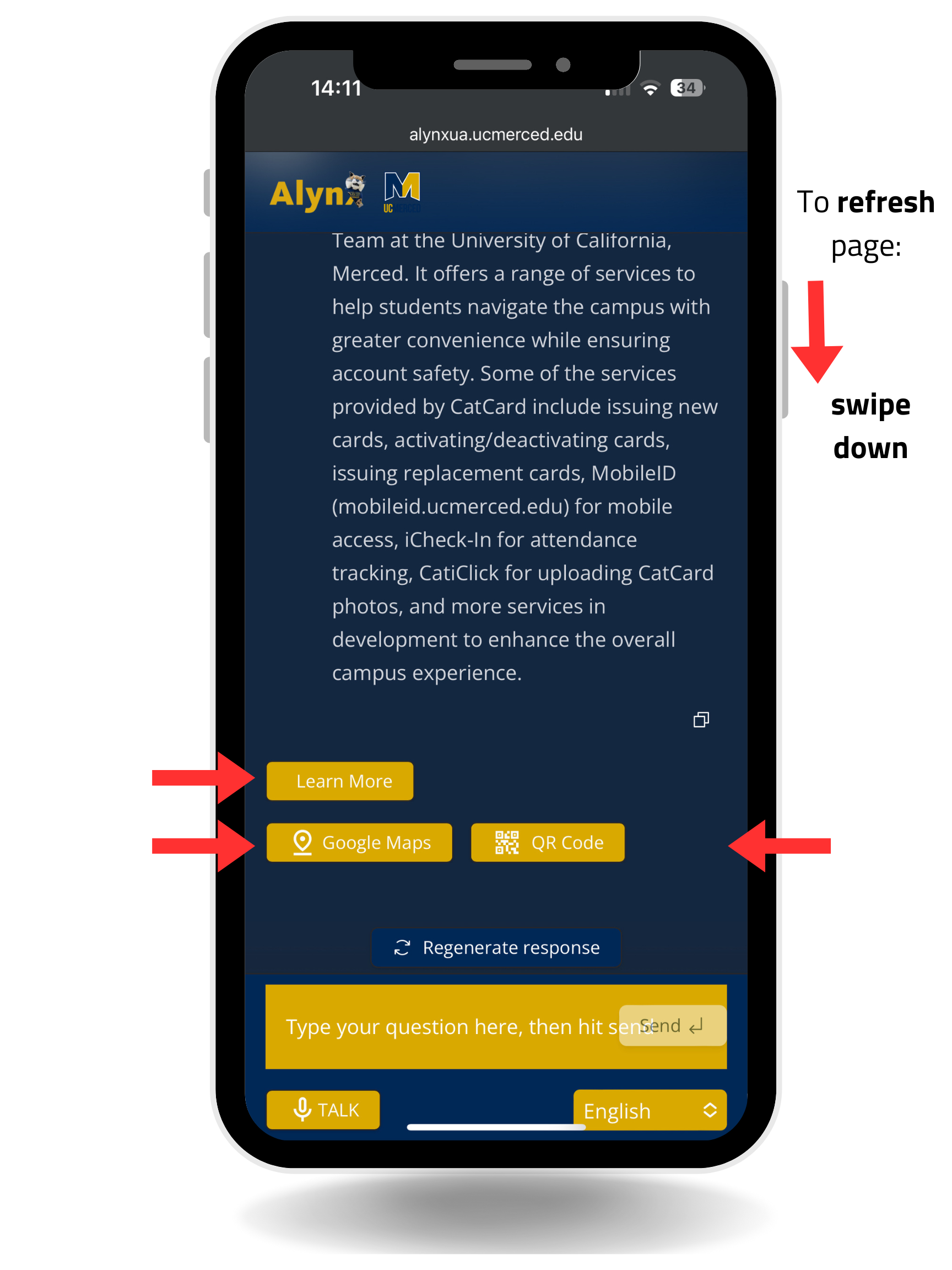Introducing Alynx, your campus virtual assistant developed by the innovative CatCard Team at University of California, Merced. Alynx can assist you with customer queries and provide helpful information related to the CatCard services. Alynx is available to the public (no login) and accessable from UC Merced campus network.
Getting Started
Click me to start using Alynx.
Once loaded in:
1. Type or select your questions
2. Choose you preferred language
3. After Alynx has provided you an answer, choose one of the three options: "Learn more", "Google maps", or "QR code". In order to refresh the website just swipe down from the top of the web page.
Options explained:
Learn more: explains more about your requested question.
Google maps: Opens google maps with a pin dropped at your requested location.
QR code: Alternative method to give directions to others, requesting a location.
Refresh page: Swipe down from the top of the page.
Disclaimer:
As we fine-tune Alynx during its beta-testing phase, your patience and cooperation are appreciated. For feedback or issues, don't hesitate to reach out to us at catcard@ucmerced.edu.
Credits
CatCard Team: Abe Cereno (Director), See Chang (Office Manager), Tony AdAstra (Developer), Alex Titov (Developer), Lassi Sevanto (Developer)