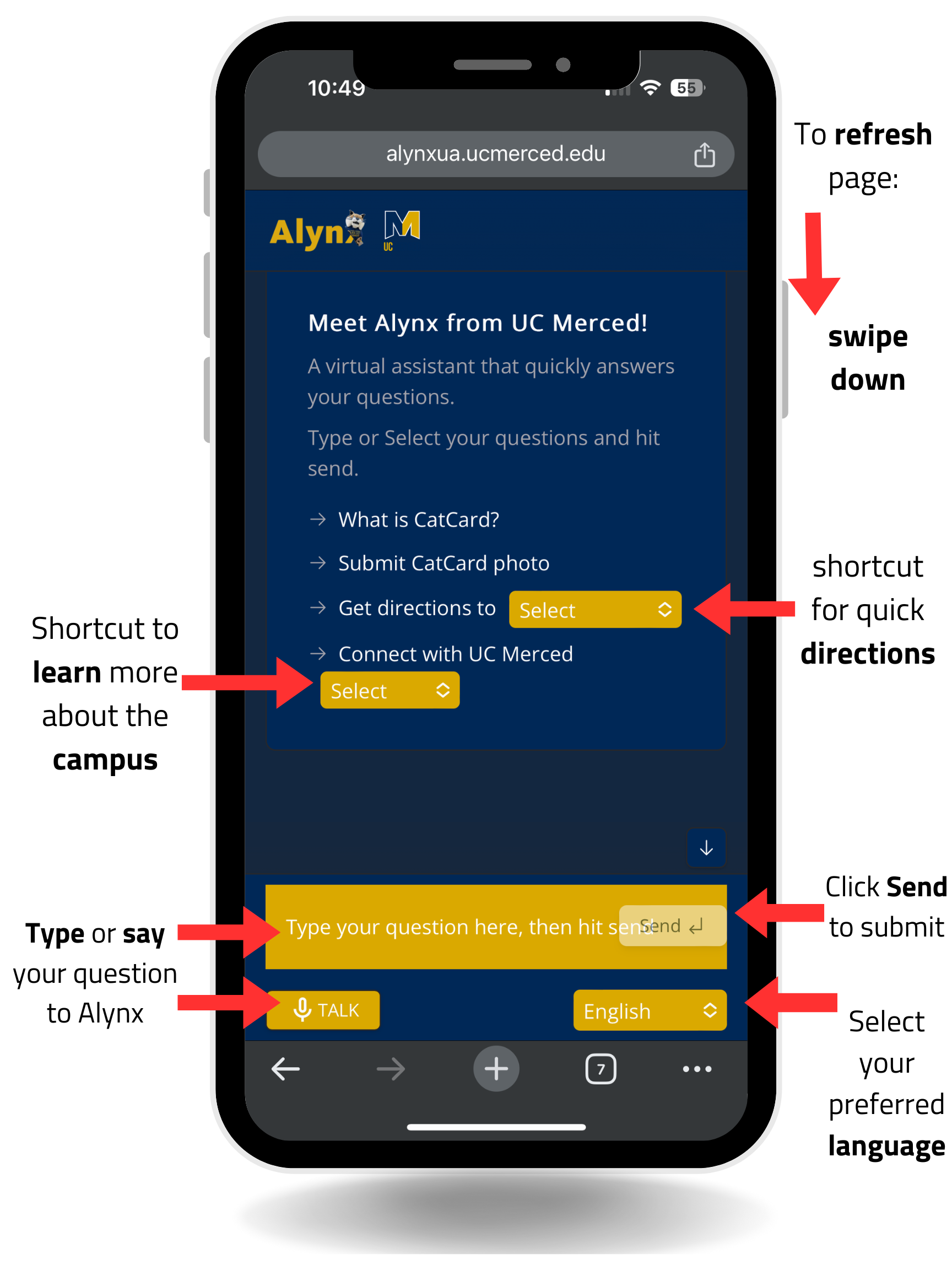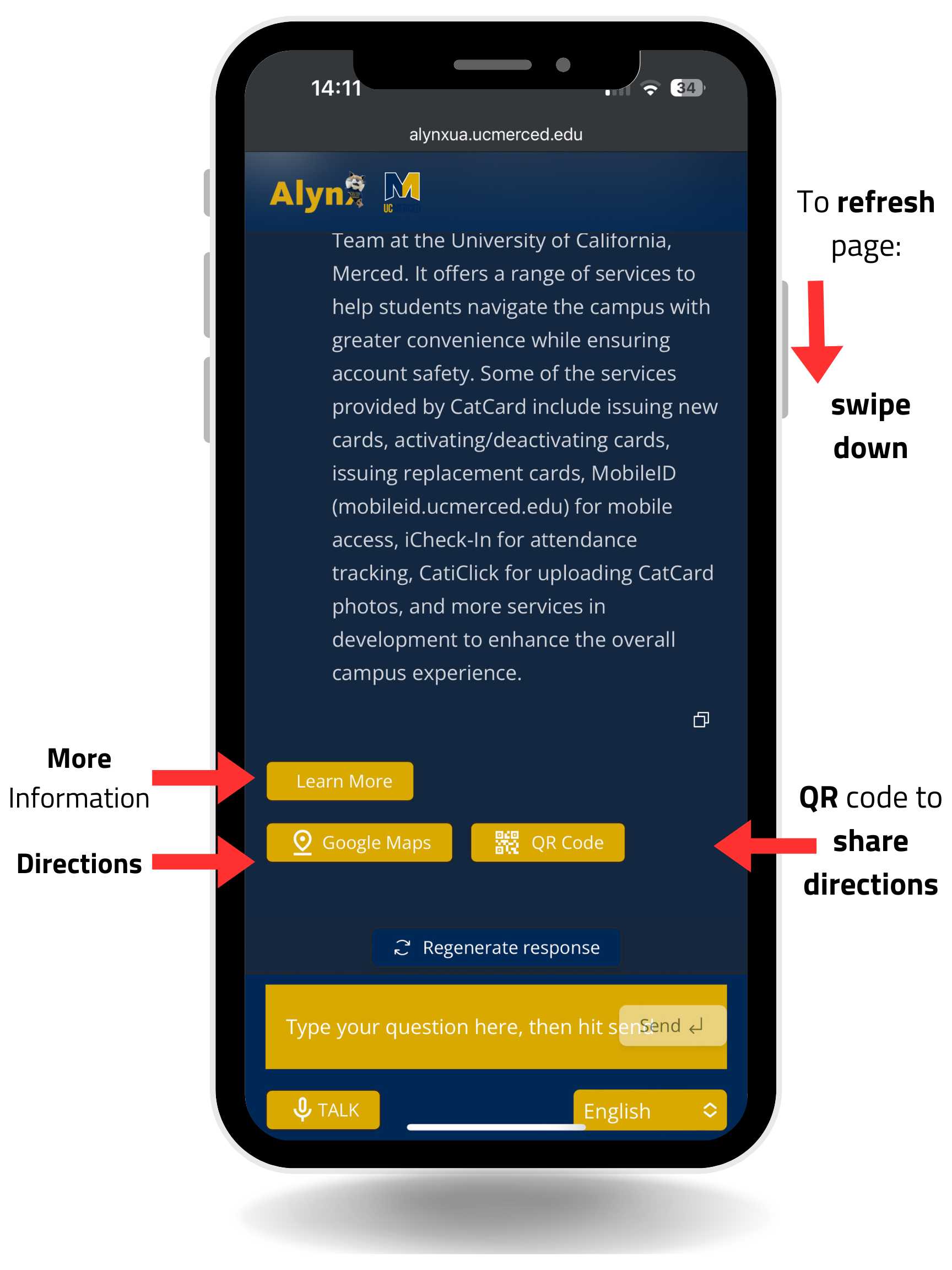Discover Alynx, the innovative virtual assistant designed specifically for the University of California, Merced campus community. Developed and managed by the CatCard team, Alynx is a transformative web application that utilizes AI and voice-to-text technology to provide conversational assistance in multiple languages. Explore how Alynx enhances the campus experience by offering validated information, building locations, room details, personalized schedules, and guided campus directions. Alynx is available to the public (no login) and accessible from the UC Merced campus network.
Getting Started
Click me to start using Alynx.
Once loaded in:
1. Type or select your questions.
2. Choose you preferred language and click Send.
3. After Alynx has provided you an answer, choose one of the three options: "Learn more", "Google maps", or "QR code". In order to refresh the website just swipe down from the top of the web page.
Options explained:
Learn more: explains more about your requested question.
Google maps: Opens google maps with a pin dropped at your requested location.
QR code: Alternative method to give directions to others, requesting a location.
Refresh page: Swipe down from the top of the page.
QR codes:
Disclaimer:
For feedback or issues, don't hesitate to reach out to us at catcard@ucmerced.edu.
Credits
CatCard Team: Abe Cereno (Director), See Chang (Office Manager), Tony AdAstra (Developer), Alex Titov (Developer), Lassi Sevanto (Developer)