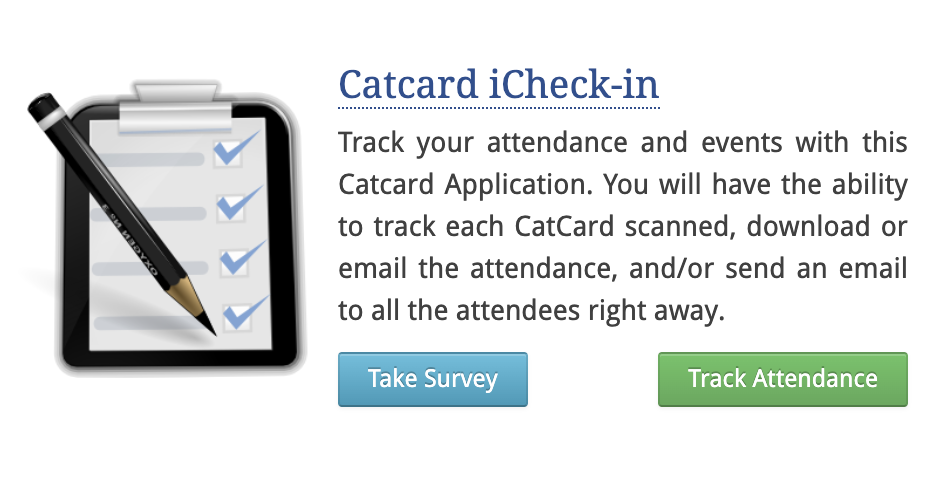 iCatCard Check-in and Event
iCatCard Check-in and Event
The old way of tracking attendance — signing an attendance sheet — was slow and expensive requiring intensive data entry. There was poor security and error-prone when someone signed in for another person, or a name was skipped because it was unreadable.
Captivating an innovative approach to attendance tracking and event management, the CatCard Office has developed a web-based application service for the campus community using the latest web security and RFID technology. This attendance and event management web application is called iCatcard Check-in and Event.
Get rid of your Pen and sign-in sheets! Save time and money…Go paperless!
What's New in Version 1.3
To learn more about iCheck-in, view the presentation and tutorials below:
iCheck-in and Event for attendance and management.
iCheck-in Tutorials:
- How to Create an Event
- How to Track Attendance
- How to view and download reports, summaries, and surveys
The CatCard Office can accommodate and loan you an RFID card reader upon request. Please contact the CatCard by email (catcard@ucmerced.edu) or visiting the office to arrange for a pick-up and return (date and time) between 9:00 am - 4:00 pm, Monday - Friday. We asked that you return the USB RFID card reader within 24 hours from the day you have borrowed it.
Ordering a Card Reader:
Use Mobile iCheck-in iOS and Android App:
The Mobile iCheck-in app does NOT require a card reader and it utilizes the camera of your device. It will provide you with flexibility and the ability to read attendee barcodes from either their MobileID phone or CatCard, or manually in a pinch, allows cutting down on event lines, sort of like line busting. The event attendees are accessible in the iCheck-in database, and reporting is sustained in the same event using the iOS and Android app. You can track attendance from anywhere, anytime, always online, and as many users at your events.
If you would like a demo of iCheck-in or have any questions, please contact 209-228-2228 or email catcard@ucmerced.edu.




