The UC Merced DCID (Digital CatcardID) is a digital identification that allows you to access your campus ID via your mobile wallet. *
It further expands on the accessibility of MobileID by allowing one to access their secure ID offline through their mobile wallet and allows for location-based notifications that enable a user to access their ID with one tap.
*Currently Google Wallet does not support adding a profile picture to the DCID. We are closely following updates and will add this as soon as it's available.
Getting Started
After you activate your CatCard and your photo has been approved, you can get your DCID.
- Navigate to https://icatcard.ucmerced.edu/dcid/
- Based on the type of your device, you can select to add DCID to your Apple (for iOS) / Google (for Android) Wallet.
Apple Wallet
[iOS] After you tap the "Add to Apple Wallet" button, you will be redirected to a page that looks like this:
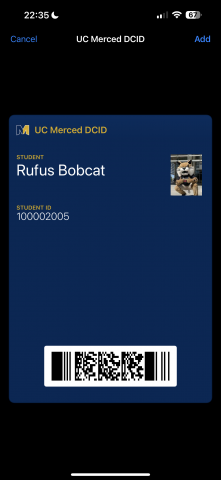
Google Wallet
[Android] After you tap on the "Add to Google Wallet" button, you will be redirected to a page that looks like this:
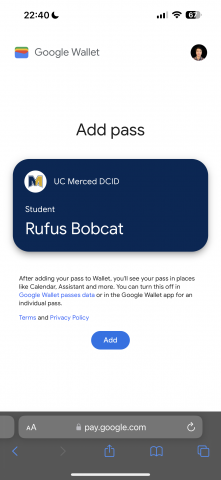
Feedback
We are always looking for ways to improve the DCID. If you have any feedback, please let us know by filling out this form.
Troubleshooting
Please note that we are currently beta-testing the DCID. If you encounter any issues, please contact us at catcard@ucmerced.edu
Credits
DCID is a student-led project, made possible by UC Merced CatCard Team
- Alex Roman - Key Contributor
- Tony AdAstra - Key Contributor & Project Owner
- Abe Cereno - Director





